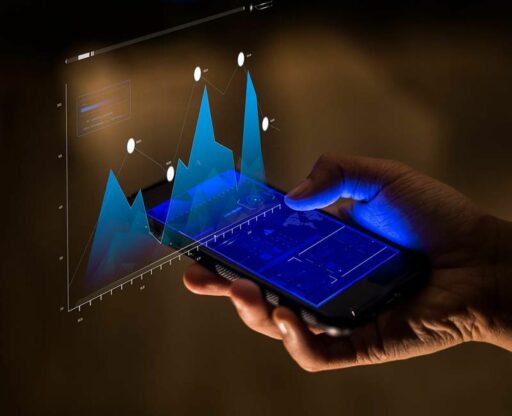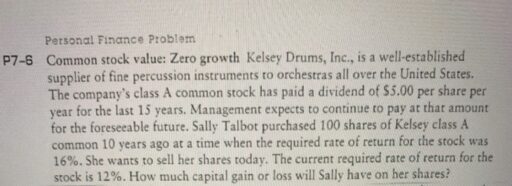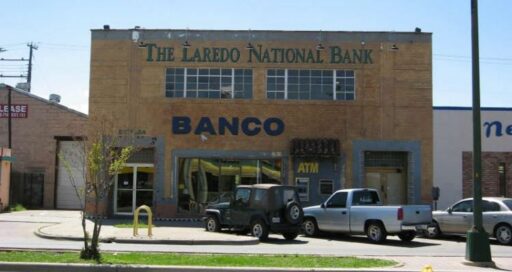Take the guesswork out of managing your money with our picks for the best budgeting and money apps. This article isn’t just a list–it’s a guide to finding an app that clicks with your lifestyle and objectives, whether you’re curbing overspending, monitoring your credit score, stashing away for a rainy day, investing, or just wanting to understand where your paycheck goes each month.
Key Takeaways
- Budgeting and money management apps simplify financial tasks such as expense tracking, setting spending limits, and creating budgets.
- Our top app picks cater to a variety of financial needs, from easy budgeting with Pocketbook to earning cash back with ShopBack.
- Each app offers unique features, but it’s important to choose one that aligns with your personal finance goals and lifestyle.
- While some apps are free, others offer more extensive features in their paid versions, enhancing their financial management capabilities.
- Financial wellness is integral, and apps like WeMoney are designed to help improve your financial health through tracking and goal setting.
1 Pocketbook


Pocketbook stands out as a highly efficient and user-friendly app for easy budgeting, making it a top choice for those looking to manage their finances with minimal fuss. With its intuitive interface and automatic tracking of expenses, users can enjoy real-time updates on their spending, which is essential for staying on top of one’s budget.
Pocketbook’s ‘Safely Spend’ and ‘Track’ features provide users with a clear overview of their financial habits, allowing for better control and management of their money.
However, it’s important to note that Pocketbook’s performance is contingent on the support from banks. Users should consider this when choosing a finance app based on their goals, such as budget tracking, investment, debt management, savings goals, and usability.
Here’s a quick glance at Pocketbook’s ratings:
| Feature | Rating |
|---|---|
| Ease of use | 4.5/5 |
| Features | 4/5 |
| Security | 4/5 |
| Overall | 4.5/5 |
Security is a paramount concern when it comes to digital finance management, and Pocketbook addresses this with industry-standard encryption technology and a top-tier firewall service. With over 800,000 daily users, the platform has maintained a strong record of safeguarding user data without any incidents of compromise or breach.
2 Frollo


Frollo stands out as the best free budgeting app for those who need to manage their finances without the hefty price tag. Despite some limitations in its free version, Frollo offers a range of comprehensive budgeting tools and the convenience of linking all your financial accounts for real-time updates.
Ease of Use: 4/5
Features: 3.5/5
Security: 4/5
Overall: 4/5
Frollo’s user-friendly interface and category-specific budgeting make it a top choice for users seeking an affordable yet powerful financial management tool.
Pros and Cons of Frollo:
- Comprehensive budgeting tools
- Ability to link bank accounts
- Real-time updates on spending
- User-friendly
- Monthly budgets by category
However, users should be aware of the limited features in the free version. If you’re looking for an app that balances functionality with cost, Frollo could be the ideal solution.
3 MoneyBrilliant


MoneyBrilliant stands out as the best for a comprehensive financial overview, offering users a holistic view of their finances. With its intuitive interface, MoneyBrilliant simplifies the complexity of financial management.
MoneyBrilliant’s platform is designed to provide a clear and detailed picture of your financial health, enabling you to make informed decisions and plan for the future.
The app’s features include budgeting tools, expense tracking, and the ability to connect various financial accounts for a unified view. Here’s a quick rundown of what MoneyBrilliant offers:
- Unified dashboard for all financial accounts
- Customizable budgeting categories
- Alerts for bills and subscriptions
- Personalized insights and reports
While the app scores highly on ease of use and security, some users feel that the features could be more extensive. However, the overall rating remains strong:
| Aspect | Rating |
|---|---|
| Ease of use | 4/5 |
| Features | 3.5/5 |
| Security | 4/5 |
| Overall | 4/5 |
MoneyBrilliant is a robust tool for those seeking to gain control over their finances and is particularly beneficial for individuals who have multiple accounts and want to see their complete financial landscape in one place.
4 GoodBudget


GoodBudget stands out for those who appreciate the classic envelope budgeting method. It’s designed to help you split your income into different envelopes for various budget categories, making it easier to manage your spending. The app’s simplicity and manual transaction input feature cater to users who prefer a hands-on approach to budgeting.
GoodBudget offers a free version that is quite capable for basic budgeting needs, although it does not connect to financial accounts, which might be a limitation for some users.
Here’s a quick overview of GoodBudget’s ratings:
| Ease of Use | Features | Security | Overall |
|---|---|---|---|
| 4/5 | 3.5/5 | 4/5 | 4/5 |
Pros:
- Uses the envelope budgeting method
- Allows for manual input of transactions
- Easy to use
Cons:
- Limited features in the free version
- Does not connect to financial accounts
Accessible on both web and mobile platforms, GoodBudget ensures you can manage your finances wherever you go. While it may not offer the advanced features found in some other apps, its straightforward approach to budgeting could be exactly what you need.
5 PocketGuard


PocketGuard stands out as a user-friendly budgeting tool that helps you monitor your spending habits effectively. By syncing with your financial accounts, it provides a real-time view of your transactions, making it easier to stay on top of your finances. The app’s ‘In My Pocket’ feature is particularly useful, as it calculates how much money you have available to spend after accounting for bills and savings goals.
PocketGuard simplifies the process of managing your expenses and offers a clear insight into your financial health.
Here’s a quick look at PocketGuard’s ratings:
| Feature | Rating |
|---|---|
| Ease of use | 4/5 |
| Features | 4/5 |
| Security | 4/5 |
| Overall | 4/5 |
While the free version of PocketGuard allows for basic tracking, upgrading to a paid subscription unlocks more features. The subscription options include a monthly fee of $7.99, an annual fee of $34.99, or a lifetime access for a one-time payment of $79.99.
Pros and cons of PocketGuard include:
- Real-time tracking of expenses
- Automatic categorization of transactions
- The ‘In My Pocket’ feature for better financial clarity
However, users should be aware that:
- Account syncing is required
- The free version has limited customization options
6 ShopBack


ShopBack stands out as a unique application that rewards users with cashback on their online purchases. By shopping through a network of partner retailers, you can earn a percentage of your spend back, effectively saving money on each transaction. This feature is particularly beneficial for those who frequently shop online, turning every purchase into an opportunity for savings.
However, it’s important to note that cashback earnings may not be immediate and are primarily limited to online shopping. Despite this, the potential savings over time can be significant for regular online shoppers. ShopBack also offers the convenience of browsing and searching for partner stores near you, making it easier to enjoy the benefits of the app even when planning to shop in-store.
ShopBack’s user-friendly interface and straightforward cashback process make it a favorite among savvy shoppers looking to maximize their savings.
Here’s a quick glance at ShopBack’s ratings:
| Ease of Use | Features | Security | Overall |
|---|---|---|---|
| 4/5 | 4/5 | 4/5 | 4/5 |
7 WeMoney


WeMoney is a comprehensive financial wellness tool designed to help users take control of their money. It offers a suite of features to track your financial activities and improve your financial health. With WeMoney, you can easily categorize transactions, set budgets, and monitor your net worth over time.
The app is praised for its user-friendly interface and robust functionality. Here’s a quick overview of its core features:
- Tracks your net worth
- Categorizes transactions
- Sets budgets and money goals
- Offers bill tracking
- Manages bank accounts
- Provides spending trackers
- Helps you set savings goals
- Calculates debt paydown
WeMoney’s strength lies in its ability to provide a detailed overview of your finances and customizable budgets, even in its free version.
While some advanced features are reserved for the paid version, the free tier of WeMoney is still quite capable. It’s an excellent choice for those who are serious about enhancing their financial well-being. According to a recent review, WeMoney scores well in ease of use, features, and security, with a solid overall rating of 4 out of 5.
8 Blossom App


The Blossom App stands out as a micro-investment platform that allows users to invest in bonds, offering a unique approach to growing savings. Unlike traditional savings accounts, Blossom App provides the opportunity for higher returns, albeit with increased risk. It’s a tool designed for those who are willing to embrace some level of market uncertainty for the potential of greater financial rewards.
Blossom App is a compelling choice for users looking to diversify their investment portfolio with fixed investments. Its user-friendly interface and daily interest payments make it an attractive option for proactive savers.
Here’s a quick glance at the app’s ratings:
| Feature | Rating |
|---|---|
| Ease of use | 4/5 |
| Features | 4/5 |
| Security | 4/5 |
| Overall | 4/5 |
While Blossom App is praised for its high-interest rates and investment in a diversified portfolio, it’s important to remember that all investments carry risk. Market fluctuations can impact your returns, and in extreme cases, could lead to the loss of your deposits. Therefore, it’s crucial to assess your risk tolerance before diving in.
Conclusion
Navigating the world of personal finance is made significantly easier with the aid of the right tools. The apps we’ve discussed—Pocketbook, Frollo, GoodBudget, Finder, and PocketGuard—each offer unique features to help manage your money effectively. Whether you’re looking for easy budgeting, free services, envelope budgeting, comprehensive finance management, or spending tracking, there’s an app tailored to your needs. Remember, the key to financial wellness lies in choosing an app that resonates with your lifestyle and goals. With these must-have personal finance apps, you’re equipped to take control of your finances and make informed decisions that pave the way to a secure financial future.
Frequently Asked Questions
Why use budgeting and money apps?
Budgeting and money apps simplify the management of personal finances by monitoring expenditures, tracking investments, setting spending limits, and generating financial reports to keep users informed.
Are budgeting and money apps safe?
Most budgeting apps prioritize security with features like encryption and multi-factor authentication. However, it’s important to research and select apps with strong security measures.
What is the number 1 free budget app?
WeMoney is highly rated for its user-friendly interface, numerous integrations, and comprehensive features that promote financial wellness.
Is there an app that creates a budget for you?
Yes, there are several apps that can create a budget for you, including the ones mentioned in this article, as well as other options like UpBank, Beem, and Spriggy for kids.
How do budgeting apps help with financial management?
Budgeting apps assist with financial management by allowing users to set financial goals, track income and expenses, assess credit scores, and analyze spending habits, integrating various tools and accounts.
What are the best budgeting apps for different needs?
The best budgeting apps include Pocketbook for easy budgeting, Frollo for a free option, MoneyBrilliant for a comprehensive overview, GoodBudget for envelope budgeting, PocketGuard for tracking spending, and ShopBack for earning cash back.