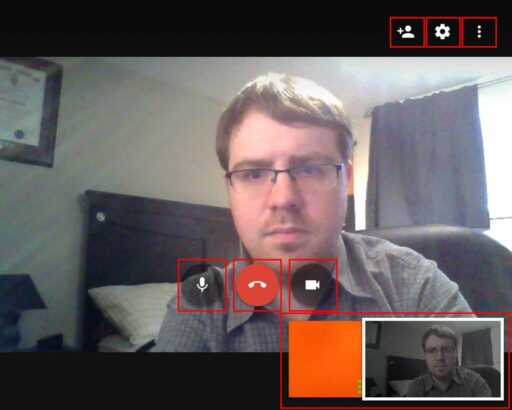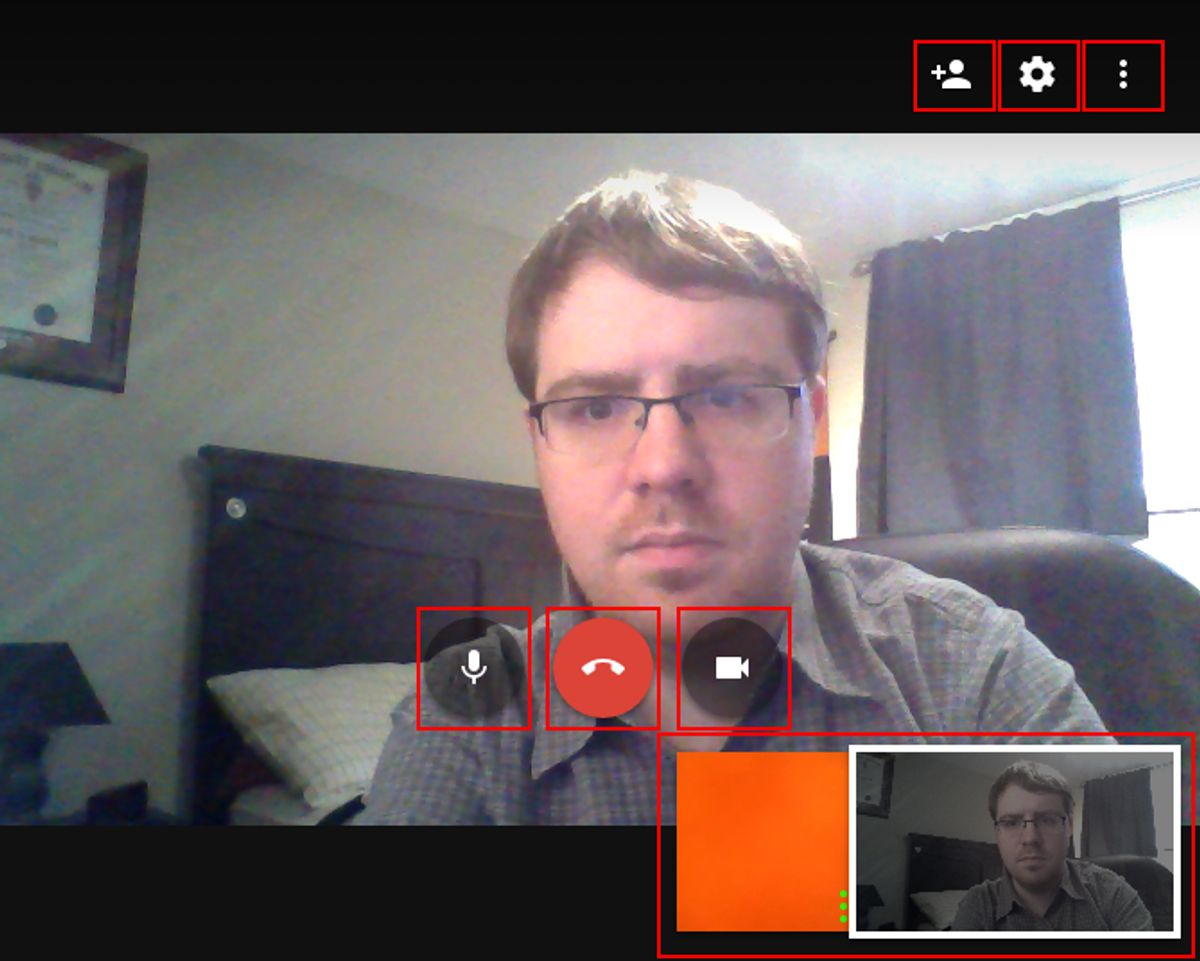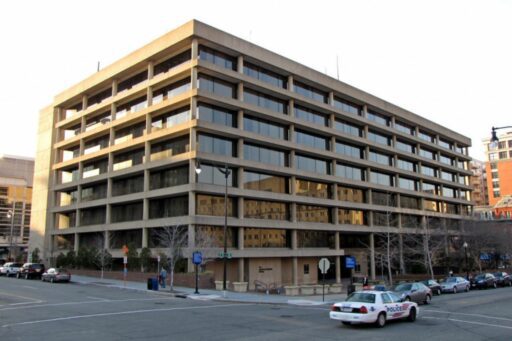In the fast-paced world of stock trading, having access to real-time stock quotes is crucial for investors seeking to make informed decisions. ‘Real-Time Tracking: Master Google Finance for Stock Quotes’ is your comprehensive guide to leveraging Google Finance’s tools and features to stay ahead in the market. From setting up custom alerts to personalizing your watchlist, this article will walk you through the essential steps to efficiently monitor and analyze market trends, sector performances, and individual stock movements, all in real time.
Key Takeaways
- Utilize the Nasdaq Last Sale for accurate real-time stock quotes and be aware of the limitations of market coverage.
- Set up instant price alerts and tailor notification settings to never miss critical market movements.
- Customize and manage your market watchlist to track stock performance metrics that matter most to you.
- Stay informed on broader market trends by monitoring sector performances and utilizing trending tickers for strategic investment decisions.
- Harness Google Finance’s advanced search and analytics to access detailed performance charts and make data-driven trading choices.
Understanding Real-Time Stock Quotes


The Role of Nasdaq Last Sale
The Nasdaq Last Sale provides real-time stock quotes for investors and traders, reflecting the most recent sale price of a stock traded on the Nasdaq exchange. This system ensures that market participants have access to the latest transaction data, which is crucial for making informed decisions.
The Nasdaq Last Sale is a pivotal component in the landscape of financial trading, offering a transparent view of stock movements as they happen.
Understanding the symbols and color schemes used in ticker information can enhance the interpretation of real-time data. For instance, the number of letters in a ticker symbol can indicate where a stock trades, with three letters typically representing the NYSE and four or five letters for Nasdaq-listed stocks. Colors on many platforms also provide immediate insight into stock performance, with specific hues representing different trading statuses.
Here is a basic guide to ticker symbol interpretation:
- Three letters: Stock likely trades on the NYSE
- Four letters: Stock likely trades on the Nasdaq
- Five letters: Often indicates a foreign stock, with ‘F’ or ‘Y’ at the end of the symbol
It’s important to note that real-time quotes provided by Nasdaq Last Sale are not sourced from all markets, which may affect the comprehensiveness of the data received.
Interpreting Real-Time Data
Interpreting real-time stock data is crucial for making informed investment decisions. Real-time quotes reflect the most current trading prices and volumes, providing a snapshot of market activity at any given moment. These quotes, which once suffered from a 15-to-20-minute delay, are now instantaneously displayed, thanks to technological advancements.
Understanding the information conveyed by real-time data involves recognizing the various elements that make up a stock quote. Here’s a simplified breakdown:
- Symbol: The unique alphabetic name that identifies the stock.
- Last Price: The most recent price at which the stock traded.
- Change: The difference in the current price compared to the previous day’s closing price.
- Volume: The number of shares traded during the current session.
It’s important to note that while real-time data provides the latest transaction figures, it may not be sourced from all markets, and discrepancies can occur.
Investors should also be aware of the context in which real-time data is presented. For instance, quotes may only represent stocks from one exchange or alternate among major exchanges. This context can affect how the data should be interpreted and utilized in trading strategies.
Limitations and Considerations
While Google Finance Stock Screener is a powerful tool for investors, it’s important to recognize its limitations. Real-time stock quotes are subject to a host of factors that can affect their accuracy and timeliness. For instance, network delays or system outages can lead to discrepancies between the displayed quotes and the actual market prices.
Investors should also consider the inherent volatility of the stock market. Short-term fluctuations may not always reflect the underlying value of a stock, and overreliance on real-time data can lead to hasty decisions.
Additionally, the following points should be kept in mind:
- The quality of data may vary across different platforms.
- Real-time quotes may not include all market transactions.
- Investors should cross-verify data with other financial tools.
Understanding these considerations can help refine investment strategies and integrate real-time data with other resources, such as watchlists and calendars, for more informed decisions.
Setting Up Custom Alerts and Notifications


Creating Price Alerts
Setting up price alerts is a proactive way to stay ahead of the market without constant monitoring. By creating alerts, you can receive notifications when a stock reaches a specific price, enabling you to act swiftly on potential investment opportunities.
To set up a price alert, follow these simple steps:
- Navigate to the ‘Price Alerts’ section in your financial tool.
- Select the stock for which you want to create an alert.
- Specify the target price at which you want to be notified.
- Choose the type of alert – email, SMS, or in-app notification.
- Confirm and activate the alert.
Financial tools empower users with customizable dashboards, alerts for market movements, and stock market tracking to make informed decisions and secure their financial future.
Remember, while alerts can help you respond to market changes, they should not be the sole basis for making investment decisions. Always conduct thorough research and consider multiple sources of information before trading.
Notification Customization Options
Google Finance offers a suite of notification customization options that empower users to stay informed without being overwhelmed. Set up notifications to align with your investment strategy and risk tolerance by choosing when and how you receive updates about your stocks.
- Email Alerts: Receive notifications directly to your inbox.
- Mobile Push Notifications: Get instant alerts on your smartphone.
- Desktop Notifications: See real-time updates while working on your computer.
Customize the frequency of alerts to avoid unnecessary interruptions. Opt for real-time, hourly, or daily summaries based on your preference.
Remember to review and adjust your notification settings regularly to ensure they continue to meet your needs as your investment portfolio evolves. Utilizing these options effectively can help you react promptly to market changes, securing your financial position.
Managing Alert Sensitivity
Effectively managing alert sensitivity is crucial for investors who rely on timely notifications to make informed decisions. Adjusting the sensitivity of your alerts can help you avoid unnecessary noise and focus on significant market movements. For instance, setting alerts for only substantial price changes can prevent frequent, minor notifications that may not require immediate action.
To fine-tune your alert sensitivity, consider the following steps:
- Determine the types of market movements that are relevant to your investment strategy.
- Set thresholds for price changes that align with your risk tolerance and investment goals.
- Regularly review and adjust your alert settings to ensure they remain effective as market conditions change.
By maintaining a balanced alert sensitivity, you can stay informed about important changes without being overwhelmed by data. This approach allows you to investigate an alert with the necessary context and respond appropriately to potential opportunities or threats in the market.
Personalizing Your Market Watchlist


Customizing Watchlist Views
Personalizing your market watchlist on Google Finance allows you to streamline your investment tracking process. Customizing the view of your watchlist can significantly enhance your ability to monitor and analyze your investments efficiently. By tailoring the watchlist to your preferences, you can focus on the data that matters most to you.
To begin customizing your watchlist, follow these simple steps:
- Search for the stock symbol you’re interested in.
- Tap the ‘Add’ button to include the company in your watchlist.
- To remove a stock, simply click on the option to delete it from your list.
Remember, a well-organized watchlist is a powerful tool for any investor. It enables quick access to key metrics and keeps you updated on the performance of your selected stocks.
Sorting your watchlist can be done by various criteria such as price change, percentage change, last traded price (LTP), or alphabetically. This allows you to quickly identify top performers or stocks that require closer attention. Additionally, saving your preferences ensures that your watchlist is ready to go whenever you log in, providing a consistent and efficient experience.
Sorting and Saving Preferences
Efficiently managing your market watchlist is crucial for staying on top of your investments. Sorting preferences allow you to organize your watchlist in a way that aligns with your investment strategy, making it easier to monitor the stocks that matter most to you. Whether you prefer to view stocks by price changes, volume, or percentage gains, customizing the sort order can provide immediate insight into market movements.
Saving your preferences ensures that every time you log in, your watchlist is presented exactly how you like it. This personalization saves time and allows for a more streamlined review process. Here’s a simple guide on how to sort and save your preferences:
- Determine the most important metrics for your investment strategy.
- Customize the sort order of your watchlist accordingly.
- Save your settings to maintain this order for future sessions.
Remember, a well-organized watchlist is a powerful tool for making informed investment decisions. Regularly updating your preferences as your strategy evolves is key to maintaining an effective watchlist.
Analyzing Price-Performance Metrics
When personalizing your market watchlist, analyzing price-performance metrics is crucial for making informed investment decisions. By examining the Earnings Line, which graphs four trailing quarters of earnings-per-share (EPS) numbers over time, investors can easily identify trends in earnings growth and their impact on stock prices.
- Earnings Line visualization
- EPS percentage changes
- Forward earnings and revenue estimates
This integrated approach allows for a quick evaluation of stocks, combining historical data and future projections on a single chart.
Real-time tracking of key data such as market cap, P/E ratio, and EPS is also essential. For example, the following table showcases some fundamental metrics for a hypothetical stock:
| Metric | Value |
|---|---|
| Market Cap | $3.02T |
| P/E Ratio | 36.74 |
| EPS | $11.06 |
| Dividend Yield | 0.74% |
| Beta | 1.18 |
Understanding these metrics in the context of market performance and sector trends can lead to more strategic investment choices.
Navigating Trending Tickers and Market Sectors


Monitoring 52-Week Highs and Lows
Monitoring the 52-week highs and lows of stocks is a critical aspect of market analysis. It provides a snapshot of a stock’s performance range over the past year, offering insights into potential resistance and support levels. This information can be pivotal for investors looking to time their trades or assess the long-term trend of a stock.
By keeping an eye on these benchmarks, investors can gauge the market sentiment and momentum for individual stocks or entire sectors.
Here’s a simple way to track these metrics:
- Review the 52-week high and low data points regularly.
- Compare current prices with these levels to identify breakout or breakdown patterns.
- Consider the volume of trades near these price points to understand the strength of the trend.
Remember, while these figures are helpful, they should be considered alongside other indicators and market conditions for a comprehensive analysis.
Sector Performance Analysis
After analyzing the performance of various market sectors, investors can gain valuable insights into where the market is heading. Sector performance analysis is crucial for identifying trends and making informed decisions. For instance, a sector that consistently outperforms others may signal underlying strength and potential for continued growth.
To illustrate, here’s a snapshot of recent sector performance:
| Sector | 5 Day Change | 1 Month Change | 3 Month Change | YTD Change | 1 Year Change |
|---|---|---|---|---|---|
| Energy | -2.23% | -3.41% | 8.55% | 8.03% | 63.41% |
While past performance is not indicative of future results, it provides a context for what has been happening in the market. It’s important to consider these trends alongside other factors such as economic indicators and global events.
By keeping an eye on the monthly updates from experts, like the Monthly Stock Sector Outlook from Charles Schwab, investors can stay informed about the latest developments in each sector, including Energy, Health Care, and Industrials. This information can be pivotal when adjusting investment strategies to align with the current market dynamics.
Utilizing Trending Tickers for Investment Decisions
Trending tickers are a valuable resource for investors looking to capitalize on market momentum. By monitoring stocks that are frequently appearing on the ticker tape, investors can identify potential investment opportunities. However, it’s crucial to conduct thorough research beyond the ticker’s rapid-fire data to understand the underlying reasons for a stock’s trend.
- Evaluate the company’s fundamentals.
- Consider the industry’s overall health.
- Analyze recent news and earnings reports.
While trending tickers can provide a snapshot of market interest, they should not be the sole basis for investment decisions. Instead, they serve as a starting point for deeper analysis.
Remember, the stock market is dynamic, and what trends today may not hold tomorrow. Use trending tickers as a tool to stay informed, but always back your decisions with comprehensive research and analysis.
Leveraging Advanced Search and Analytics


Efficient Search Capabilities
Google Finance has revolutionized the way investors access market data with its efficient search capabilities. Users can swiftly navigate through a vast array of financial information, from stocks to bonds and ETFs, using intuitive search functionalities. This ease of access is crucial for making timely investment decisions.
- Search for specific stocks or market sectors
- Access detailed financial reports and analytics
- Filter search results by various criteria such as performance, sector, or market cap
The Google Finance Stock Screener offers tools for refining investment strategy, catering to a wide range of categories including financial information and various finance topics.
Real-time quote monitoring is another feature that enhances the search experience. Investors can see all quote updates in real-time mode, ensuring they are always up to date with the latest market movements. The ability to analyze performance charts and reports directly within the search results further empowers users to make informed decisions.
Accessing Performance Charts and Reports
Google Finance provides an array of performance charts and reports, enabling users to track and analyze stock market trends with ease. These tools are essential for making informed investment decisions and understanding the historical and current performance of stocks.
- Quote monitoring allows for real-time updates, ensuring that investors are always aware of the latest market movements.
- The search functionality simplifies the process of finding specific stocks or market data.
- Analytics offer insights into transaction statistics and trade outcomes, which can be crucial for evaluating investment strategies.
By leveraging these features, investors can gain a comprehensive view of market dynamics and refine their investment approach.
It’s important to note that while these charts and reports provide valuable information, they should be used in conjunction with other resources and personal research to form a complete investment picture.
Making Informed Decisions with Analytics
Leveraging analytics in Google Finance is a game-changer for investors seeking to base their decisions on solid data. Analytics tools enable a deep dive into stock performance, uncovering patterns and trends that might not be immediately apparent. By analyzing historical data, investors can spot potential investment opportunities and avoid pitfalls.
To effectively use analytics, consider the following steps:
- Identify key performance indicators (KPIs) relevant to your investment goals.
- Utilize Google Finance’s advanced search to filter stocks based on these KPIs.
- Access detailed performance charts to visualize stock trends over time.
- Compare and contrast different stocks or sectors using the analytics tools.
Making informed decisions in the stock market is not just about following trends; it’s about understanding the underlying data that drives those trends.
Remember, while analytics can provide valuable insights, they should be one part of a comprehensive investment strategy. It’s essential to consider the broader economic context and your personal financial situation before making any investment.
Conclusion
Mastering real-time tracking on Google Finance equips investors with a powerful tool to stay ahead in the fast-paced world of stock trading. By leveraging features such as trend tracking, customizable alerts, and a personalized market watchlist, users can make informed decisions swiftly. It’s essential to note that while real-time prices by Nasdaq Last Sale provide immediate data, not all markets are sourced, and users should be aware of the source of their data. With the ability to monitor 52-week highs and lows, sector performance, and access to various analytics, Google Finance serves as an ultimate trading and investment tool. Remember, the key to successful investing is staying informed and adapting to market changes with the help of reliable and timely information.
Frequently Asked Questions
What are real-time stock quotes and how do they work?
Real-time stock quotes provide the most current price data for stocks being traded on the market. They are typically sourced from exchanges like Nasdaq and show the last sale price of a stock as trades occur throughout the trading day.
Can I receive alerts for stock price changes in real-time?
Yes, you can set up alerts to be notified when a stock reaches a certain price. These alerts can be customized to your preferences and can be delivered quickly, allowing you to react promptly to market changes.
How can I customize my market watchlist?
You can personalize your watchlist by sorting and saving stocks by various metrics such as change, percentage change, last traded price (LTP), and alphabetically. Additionally, you can view price-performance metrics with a single tap.
What should I monitor to stay informed about market trends?
Keep an eye on stocks’ 52-week highs and lows, as well as the performance of different market sectors. This will help you understand the broader market trends and make informed investment decisions.
How can I use advanced search and analytics to make better investment choices?
Utilize efficient search capabilities to find the stocks you’re interested in and access performance charts and reports. Analytics can help you observe statistics and analyze the results of transactions and trades, leading to more informed decisions.
What are some limitations of real-time stock quotes?
Real-time stock quotes may not be sourced from all markets, and data may be slightly delayed. It’s important to consider these factors when making trading decisions based on real-time information.