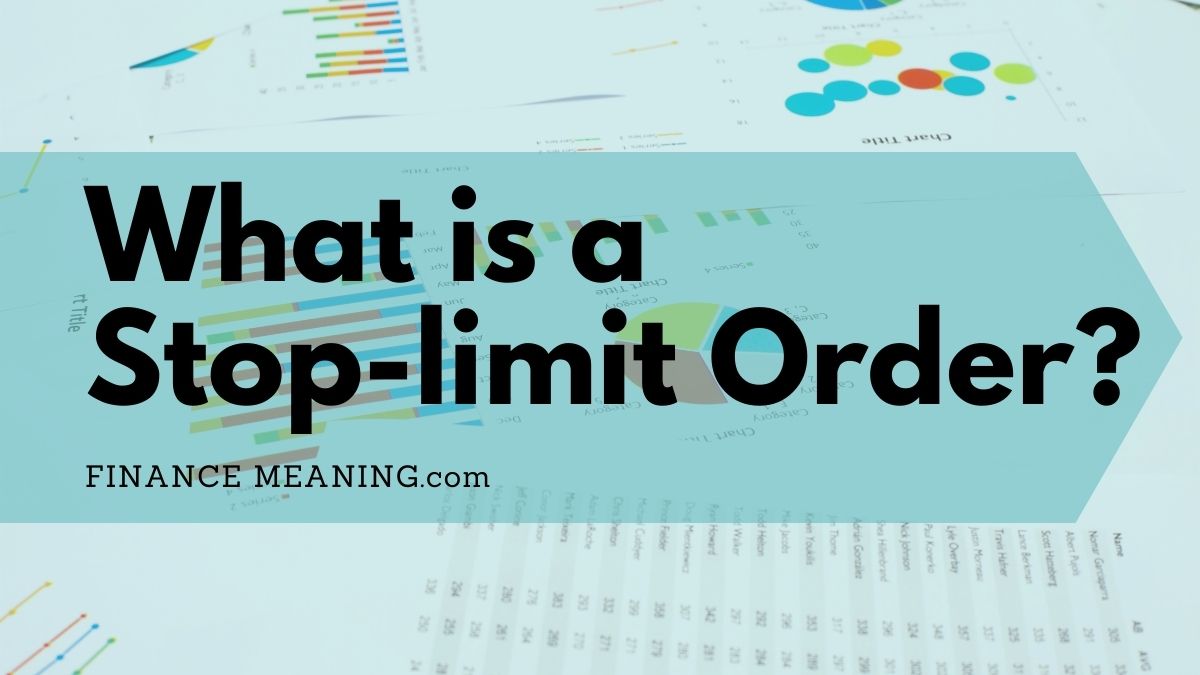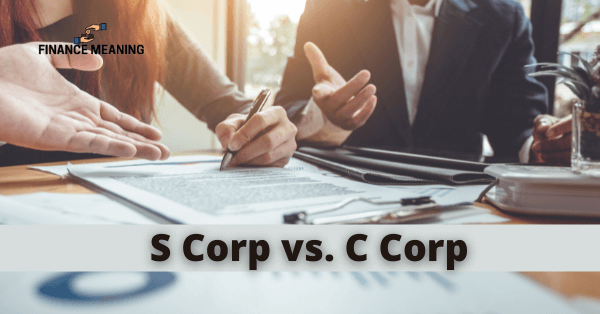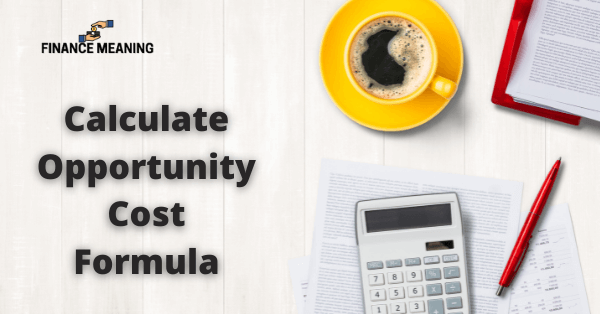In today’s digital age, investors have unprecedented access to tools that can refine their investment strategies. One such powerful tool is Google Finance’s Stock Screener. It enables investors to filter stocks based on specific criteria, analyze real-time data, and make informed decisions. This article explores how investors can leverage the Google Finance Stock Screener to optimize their investment choices, integrate it with other Google Finance tools, and stay updated with the latest market trends and insights.
Key Takeaways
- Google Finance’s Stock Screener is a versatile tool that allows investors to set up customized screening criteria to identify investment opportunities.
- Advanced screening features incorporate both technical and fundamental analysis filters, enabling a comprehensive evaluation of potential investments.
- The integration of stock screener results with Google Finance watchlists, calendars, and other tools helps investors to build a cohesive investment strategy.
- Google Finance provides insights through features like trending tickers screener, upgrades and downgrades analysis, as well as mutual fund and ETF comparisons.
- Real-time data updates and the ability to export data for offline analysis ensure that investors have access to the most current information for making investment decisions.
Harnessing the Power of Google Finance’s Stock Screener


Setting Up Your Screening Criteria
The Google Finance Stock Screener is a powerful tool that allows investors to filter stocks based on specific criteria that match their investment strategy. Setting up your screening criteria effectively is crucial to finding the right stocks that align with your financial goals. Begin by selecting from a range of fundamental and technical indicators to narrow down your search.
For instance, you might want to consider the following criteria:
- Market Capitalization
- Price-to-Earnings Ratio (P/E)
- Dividend Yield
- Stock Price
- Volume
It’s important to remember that the criteria you choose should reflect your investment objectives and risk tolerance. Adjusting these parameters allows you to focus on stocks that meet your particular requirements.
Once you’ve established your criteria, review the results to ensure they align with your investment thesis. If necessary, refine your criteria to better match your expectations. Keep in mind that the daily range of a stock can provide insights into volatility and potential entry or exit points. Gather Data to ensure you have a comprehensive view of the stock’s performance.
Interpreting Screening Results
Once you’ve applied your filters using the Google Finance stock screener, you’ll be presented with a list of stocks that match your criteria. It’s crucial to understand how to interpret these results effectively to make informed investment decisions.
The screening results will typically include key data points such as the stock’s price, market cap, and volume. You can further analyze these results by looking at the performance metrics over different time frames. Here’s an example of how the data might be presented:
| Ticker | Price | Market Cap | Volume |
|---|---|---|---|
| GOOGL | $1512 | $1.02T | 1.4M |
| AAPL | $300 | $1.3T | 2.1M |
Remember, the screener is a starting point for your research. It’s essential to delve deeper into each company’s financials, recent news, and analyst ratings before making any investment decisions.
By comparing the screening results with your investment goals and risk tolerance, you can shortlist potential stocks for further analysis. This process may involve reviewing the company’s earnings reports, management team, and competitive position within the industry.
Saving and Adjusting Your Screens
Once you’ve fine-tuned your screening criteria to match your investment strategy, saving your screen is a crucial step. This allows you to revisit your custom filters quickly without having to recreate them each time. Here’s how to manage your saved screens effectively:
- Save your screen with a descriptive name that reflects its purpose.
- Review and adjust your screens periodically to align with changing market conditions or investment goals.
- Duplicate screens to experiment with slight variations without altering the original setup.
Remember, the key to effective screening is not just in setting up the criteria but also in maintaining and adjusting them as needed to stay relevant in an ever-changing market.
Additionally, Google Finance allows you to organize your saved screens into folders, enabling you to categorize your investment approaches neatly. For instance, you might have separate folders for ‘Growth Stocks’, ‘Dividend Picks’, or ‘Short-Term Opportunities’. This organizational feature enhances your ability to navigate and utilize multiple strategies with ease.
Advanced Screening Features for Informed Decisions


Utilizing Technical Analysis Filters
The Google Finance Stock Screener offers a robust set of technical analysis filters that can be pivotal in identifying stocks that match specific trading strategies. These filters include a variety of indicators and chart patterns that can help pinpoint entry and exit points, assess market trends, and evaluate momentum.
For instance, you might want to screen for stocks with a moving average crossover, a certain Relative Strength Index (RSI) value, or specific Bollinger Band parameters. Here’s a simplified example of how you might set up your filters:
- Moving Average: 50-day > 200-day
- RSI: Below 30 (oversold)
- Bollinger Bands: Stock price touching the lower band
By methodically applying these filters, investors can sift through the noise and focus on stocks that exhibit the technical characteristics they’re looking for.
Remember to review and adjust your technical filters regularly to align with changing market conditions and your evolving investment strategy. The SheetsFinance feature within Google Workspace is a testament to the versatility and depth of analysis possible with such tools.
Incorporating Fundamental Analysis Metrics
When refining your investment strategy using Google Finance’s Stock Screener, fundamental analysis is a cornerstone. It involves evaluating a company’s financial health and growth potential through various key metrics. Each metric offers a window into different aspects of a company’s operations and prospects.
For a comprehensive analysis, investors should consider a range of fundamental metrics:
- Earnings Per Share (EPS): Indicates profitability on a per-share basis.
- Price-to-Earnings (P/E) Ratio: Assesses a stock’s value by comparing its price with earnings.
- Return on Equity (ROE): Measures the profitability relative to shareholders’ equity.
- Debt-to-Equity Ratio: Evaluates financial leverage and stability.
By systematically applying these metrics, investors can filter stocks that meet specific financial criteria, leading to more informed investment decisions.
Remember, no single metric can provide a complete picture. It’s crucial to analyze them collectively to understand a company’s true value and potential.
Exploring Sector and Market Cap Specifics
When refining your investment strategy using Google Finance’s Stock Screener, understanding the nuances of different sectors and market capitalizations is crucial. Each sector, be it technology, healthcare, or finance, has unique characteristics and growth patterns that can influence stock performance. Similarly, market cap provides insight into the size and stability of a company, with large-cap stocks typically being more established and less volatile than their small-cap counterparts.
By carefully selecting sectors and market cap ranges, investors can tailor their portfolios to match their risk tolerance and investment goals.
Here’s a simple breakdown of market cap categories:
- Large-Cap: Companies with a market capitalization of $10 billion or more.
- Mid-Cap: Companies with a market capitalization between $2 billion and $10 billion.
- Small-Cap: Companies with a market capitalization of less than $2 billion.
Investors can use these categories to filter stocks within the screener, allowing for a more focused approach to stock selection. It’s also important to revisit and adjust these filters as market conditions and personal investment strategies evolve.
Integrating Google Finance Tools into Your Strategy


Combining the Stock Screener with Watchlists
Integrating Google Finance’s Stock Screener with your watchlists can be a powerful way to monitor and manage your investment portfolio. By creating a personalized watchlist, you can track the performance of selected stocks and receive alerts on key changes. This synergy allows for a more dynamic investment strategy, adapting to market shifts with greater agility.
The watchlist feature complements the stock screener by providing a real-time snapshot of your most important stocks, helping you to act quickly on potential investment opportunities.
To effectively combine these tools, consider the following steps:
- Identify the stocks that align with your investment goals using the stock screener.
- Add these stocks to your watchlist for ongoing monitoring.
- Set up alerts for price movements, earnings reports, and other significant events.
- Regularly review and adjust your watchlist based on the screener’s findings to ensure it remains aligned with your strategy.
Leveraging Economic and Earnings Calendars
In the dynamic world of investing, staying updated with the latest economic events and company earnings is crucial. Google Finance provides comprehensive Economic and Earnings Calendars that help investors anticipate market movements and make timely decisions.
- Economic Calendar: Tracks significant events such as interest rate decisions, employment reports, and GDP data.
- Earnings Calendar: Lists upcoming earnings reports from public companies, offering insights into potential stock performance.
By integrating these calendars into your investment strategy, you can align your trades with the rhythm of the market, taking advantage of the anticipation and reactions that follow major announcements.
Understanding the schedule of these events allows for strategic planning. For instance, an investor might avoid holding positions through earnings announcements to sidestep volatility or, conversely, take positions in anticipation of positive news. The key is to use the calendars proactively, aligning your investment moves with the pulse of the financial world.
Benefiting from After Hours and Premarket Screeners
The Google Finance Stock Screener extends its utility beyond the regular trading hours, offering investors the ability to analyze stock performance in the after-hours and premarket sessions. This feature is particularly useful for those looking to understand the full picture of a stock’s performance, especially when significant events occur outside of the standard trading window.
The after-hours and premarket periods can often provide early indications of market sentiment towards news releases, earnings reports, or other significant events.
By utilizing the after-hours and premarket screeners, investors can gain insights into how stocks are likely to open the next trading day. This can be crucial for making timely investment decisions. The screener provides data such as price changes, volume, and the time of the last trade, which can be pivotal in assessing potential market movements.
Here is a typical schedule for updating after-hours and premarket data:
- Pre-Market: 4:15 a.m. ET to 7:30 a.m. ET
- After-Hours: Post-market close until 8:00 p.m. ET
Understanding these time frames and the information provided can help investors refine their strategies and potentially capitalize on opportunities that others may miss.
Optimizing Investment Choices with Google Finance Insights


Analyzing Upgrades and Downgrades
In the dynamic landscape of the stock market, keeping abreast of analyst ratings can be a game-changer for investors. Google Finance’s stock screener provides a comprehensive view of the latest upgrades and downgrades, allowing you to gauge market sentiment and make informed decisions. By filtering stocks based on these analyst recommendations, you can quickly identify potential investment opportunities or risks.
The screener’s intuitive interface simplifies the process of tracking changes in analyst coverage, including new initiations and reiterations of price targets.
Understanding the impact of these ratings on stock performance is crucial. A table summarizing recent upgrades and downgrades can serve as a valuable reference:
| Company | Rating Change | Analyst Firm |
|---|---|---|
| XYZ Corp | Upgraded to Buy | ABC Securities |
| LMN Inc. | Downgraded to Hold | DEF Research |
Remember, while upgrades may signal confidence in a company’s prospects, downgrades could indicate potential challenges ahead. It’s essential to consider these alongside other fundamental and technical analysis metrics for a holistic view.
Comparing Mutual Funds and ETFs
When refining your investment strategy, understanding the differences between mutual funds and ETFs is crucial. Both are pooled investment vehicles, but they differ in management style, cost structure, and trading flexibility. Mutual funds are actively managed with the goal of outperforming the market, while ETFs typically track a specific index and are passively managed.
Investors should consider their investment goals, risk tolerance, and the importance of tax efficiency when choosing between these options. For instance, ETFs are often more tax-efficient due to their unique creation and redemption process, which can minimize capital gains distributions.
| Feature | Mutual Fund | ETF |
|---|---|---|
| Management Style | Actively managed | Passively managed |
| Trading | End of day | Throughout the day |
| Expense Ratio | Generally higher | Generally lower |
| Investment Minimum | Often higher | As low as one share |
It’s essential to weigh the pros and cons of each investment type and consider how they fit into your overall portfolio strategy. Diversification and cost-effectiveness are key to a balanced investment approach.
Assessing Market Trends with Trending Tickers Screener
The Trending Tickers Screener is a dynamic tool that captures the pulse of the market by highlighting stocks with unusual activity. By using this feature, investors can quickly identify which stocks are gaining attention, whether due to significant price movements, volume surges, or news events.
To effectively utilize the Trending Tickers Screener, consider the following steps:
- Monitor the list of trending stocks for above-average volume or sharp price changes.
- Investigate the reasons behind a ticker’s trend status, such as earnings reports or sector movements.
- Use the screener’s results as a starting point for deeper research into a company’s fundamentals or technical indicators.
The ability to spot trends as they develop can be a valuable asset in refining your investment strategy. The Trending Tickers Screener provides a snapshot of market sentiment, offering clues about potential shifts in investor behavior.
Remember, while trending stocks can provide investment ideas, they should not be the sole basis for decision-making. Always conduct thorough due diligence before making any investment.
Staying Ahead with Real-Time Data and Updates


Understanding the Schedule for Data Updates
Keeping track of when data is updated on Google Finance is crucial for making timely investment decisions. The schedule for data updates is tailored to provide the most recent information at specific times throughout the trading day. For instance, prices and volumes are updated twice: first at 4:40 PM IST based on the Last Traded Price, and then at 7:40 PM IST reflecting the Last Close Price.
Futures and options data are refreshed at 9:45 PM IST on the same day, ensuring that traders have access to the latest contract information. All other financial data, including earnings reports and economic indicators, are updated at 6:30 AM IST the following day, giving investors a fresh start with the most current data available.
It’s important to note that all times are in Indian Standard Time (IST), which is GMT+5:30. This time zone consideration is essential for international investors who rely on Google Finance for their market analysis.
Understanding this schedule allows investors to plan their analysis and trades around the most current data, which can be a significant advantage in the fast-paced world of finance.
Exporting Data for Offline Analysis
Google Finance provides the flexibility to export data, allowing investors to perform deeper offline analysis and maintain records. Exporting your screener results to a spreadsheet is straightforward and enables a more granular approach to your investment strategy.
- Select the stocks or data points you wish to analyze.
- Use the export function to download the data.
- Open the file in your preferred spreadsheet software for further analysis.
By exporting data, you can create a historical record of your investment decisions, which is invaluable for tracking performance over time.
Remember, while Google Finance offers robust online tools, having offline access to your data ensures you can always review and adjust your strategy, even when you’re not connected to the internet.
Keeping Track of Global Markets with Currency Tools
In the interconnected world of finance, keeping abreast of global market movements is crucial. Google Finance’s currency tools offer investors a comprehensive way to monitor and analyze currency fluctuations. With these tools, you can compare exchange rates and understand the impact of currency movements on your investments.
The currency tools on Google Finance are particularly useful for those who invest internationally or who need to manage currency risk. For example, the GOOGLEFINANCE.CURRENCY function in Google Sheets allows users to convert currency values and compare exchange rates, providing a seamless integration for financial analysis.
By leveraging real-time data, investors can make more informed decisions when it comes to hedging strategies or identifying arbitrage opportunities.
Additionally, the platform’s user-friendly interface makes it easy to access currency data for a wide range of currencies, from major ones like the USD and EUR to emerging market currencies. This accessibility ensures that you can stay updated with just a few clicks, whether you’re at your desk or on the go.
Conclusion
In the dynamic world of investing, the Google Finance Stock Screener emerges as a powerful tool for refining investment strategies. By leveraging the plethora of filters and real-time data updates, investors can navigate the complexities of the stock market with greater precision. Whether it’s sorting through tech stocks, analyzing mutual funds, or considering various sectors and market caps, the screener’s versatility caters to both novice and seasoned investors. With the ability to customize searches and stay updated with the latest market trends, the Google Finance Stock Screener is an invaluable asset for anyone looking to make informed investment decisions. As the financial landscape continues to evolve, tools like this screener will remain pivotal in helping investors adapt their strategies to meet their financial goals.
Frequently Asked Questions
How do I set up my screening criteria in Google Finance’s Stock Screener?
You can set up your screening criteria by selecting various filters such as market cap, sector, and price-to-earnings ratio. Access the ‘Stock Screener’ from the Google Finance dashboard and click on ‘Add Filter’ to customize your search based on your investment preferences.
Can I save and adjust my screens on Google Finance for future use?
Yes, you can save your screening configurations by clicking the ‘Save’ button after setting your criteria. To adjust your screens, simply go to your saved screens, modify the filters as needed, and save the changes.
What advanced screening features does Google Finance offer?
Google Finance provides advanced screening features like technical analysis filters, fundamental analysis metrics, and the ability to focus on specific sectors or market caps to help you make more informed investment decisions.
How can I integrate Google Finance tools, such as Watchlists and Economic Calendars, into my investment strategy?
You can integrate these tools by adding stocks to your Watchlist for real-time tracking and by using the Economic and Earnings Calendars to stay informed about important market events that might affect your investments.
When is the data on Google Finance updated?
Data on Google Finance is updated at different times throughout the day. Prices and volumes are updated at 4:40 PM and 7:40 PM based on the last traded and close prices, respectively. Futures and Options are updated at 9:45 PM, and all other data is updated at 6:30 AM the next day (all times IST/GMT+5:30).
Can I export data from Google Finance for offline analysis?
Yes, you can export data from Google Finance by clicking the ‘Export’ button on the screener results page. This allows you to download the data in a compatible format for offline analysis.