Previously, we have discussed Personal Capital vs. Mint. This time, we’ll be talking about Ynab vs. mint. For their work, which one is best.
Ynab and mint both have some plus points and pitfalls. When we compare Ynab vs. mint, knowing their insights is essential.
The apps are similar. Mint gives you free service to those who want automated budging. Ynab is not free; you have to pay a fee for services.
Mint is good if you create some saving or budgeting goals through analyzing your account. While with Ynab, you can offset the price how much you save. $6,000 is the average save through Ynab in their first year. Both apps connect with your bank account to track transactions.
Ynab changes your spending and saving behavior. Mint, on the other hand, keeps tabs on your finances. One of the most significant differences between mint and Ynab is price. How? Let’s take an overview.
Overview
When it comes to budgeting apps, Ynab and Mint are two of the biggest apps in the world. The apps help consumers to track the expenses and assess how much is going where.
On the other hand, there are essential differences in both tools. The difference in budgeting and pricing model. To make the decision easy for which one is best, let’s talk about it in detail.
YNAB


The function of the app is to monitor your income and give you instructional support. The app helps you to deal with financial stress. Ynab4 is the latest version of Ynab. It is a desktop-based application. The old Ynab is quite different from the new one. In the old app, the process is like log in to your bank account then download the transaction file.
After this, you must go back to your Ynab to locate the transaction. The process is lengthy. But now, in the new Ynab, it is simple. Click on the import button. It safely connects through a third party to your bank. There are three rules in the Ynab budgeting strategy.
- Every dollar in your budget should be share out for a particular purpose
- Smooth your budget and reduce the stress
- Adjust for overspending in specific categories
It is the most popular budgeting software. You pay for services because it is not free.
Mint
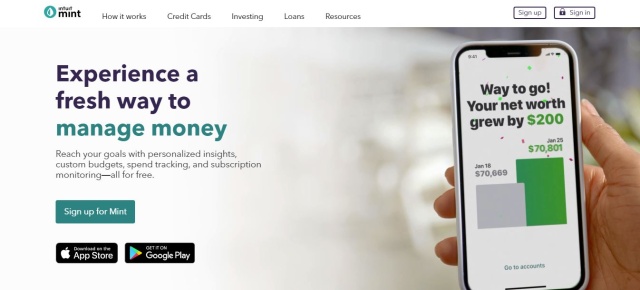
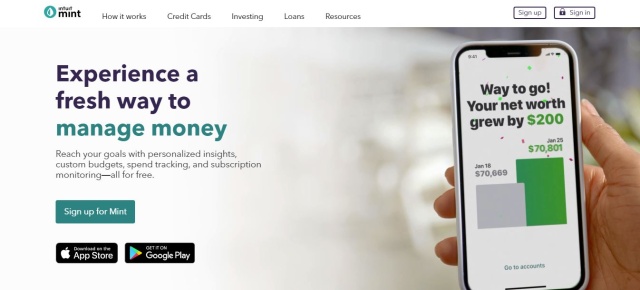
It is a free personal finance service app. You can assess it with any browser and do not need to install any software. The app makes personal budgeting and expenses tracking paying easy. It has 15 million users.
With free services, creating an account here is also easy. Whenever you visit the site, your financial data updates automatically.
The app keeps an eye on your money as a security guard. For your creating goals and setting up all your finances, mint is a great choice. What more?
- Late fees alert
- Reminders bills
- Rate change
- Large purchases
The Mint makes money by offering ways to save. In addition, now you can sign up for premium access to your credit report.
Budgeting Features
Budgeting is a necessary term rapidly used in these two apps. There are big differences in the budget features of both apps.
YNAB
The app has a zero-budgeting feature. People want to go with all the budget money you have. Ynab focuses on what is in front of you. It will help you to think through your priority before spending a dollar. If there is any money left over, you can put it into saving. The app gives the right job to every dollar.
It’s like looking forward and staying proactive. The things created through Ynab explain where your money is and what you should be doing. It helps you make decisions quickly.
Mint
It is a free budgeting app opposite Ynab. Creating a budget and categorizing transactions are straightforward with mint. Based on your past spending, it automatically suggests the budget. One pitfall is this automatic budget; if you are living paychecks, it does not help you control finance. It would be best if you made a manual adjustment.
You can receive alerts if you overspend. It offers you different saving opportunities. For example, low interstate credit card and auto insurance.
Account Setup and Synchronization
Both mint and Ynab have different account setup and synchronization.
YNAB
When you install the app, you will be brought on to set cloud sync. It will keep your budget up to date. The free service dropbox provides you storage file update budget at any time. It also gives you esses to share your budget with your family and friends. The choice is yours. You can choose to sync any bank account.
To set an account, click on the left sidebar. The link and unlink options come to choose what you want. After this, select your account type and give it a nickname. Now enter your balance. If you link, your balance will automatically import.
Mint
Setting up an account with Mint is easy. Within 5 minutes you can create an account. First, go to mint.com or on the app, and at the right, click on sign up. Enter your email address, code, and password. In mint, a one-time account set is established. After this entry, your details about your bank account and all things are set.
It links up to your bank account and downloads all your transactions. Every single piece of information. For sync, click on tools in the menu and go with the address book. After this, clicking on sync it opens the installing software. Click on set and follow the instructions. In the end, all things are set.
Reporting Options
The ways are different in mint and Ynab. But how do you get reports?
YNAB
Ynab offers readymade reports and does not show you useless reports. The report includes incomes vs. expenses, spending through categorization, and net worth. When you click on the pie chart, it gives detailed information about each and everything. You can also print the report. Update reports come in front of you in detail.
You can also compare the reports of the budget from the present or last three months. You can review spending all in the pie chart report.
Mint
The report options are not available in the app. You can go with the website. For report options, you can select data for anything. For example income, debts, and spending. You can customize the report according to date, account, and other things. If you want to try, graphs select the option at the left bar and suggest the start.
You can download the data by exporting CSV at the bottom of the page.
Security
Both of the apps contain your credit card information and bank accounts. But which one is more sure?
YNAB
Ynab gives you space for security. The information between you and the bank is never shared with any other person. The rules at the top ensure the best user experience. Two must consider points are;
- Ynab team never sees your username or password. They never put in communication when you enter your personal information. Username name and password required when login into Ynab. They never ask to add other unwanted details.
- As a domain name, Ynab uses https://app.youneedabduget.com. Do not go with another domain. This is the right one.
Mint
When you enter the four digits, the mint app creates security for you. You only see the digits; no third person is involved. You can also enable touch id. In case if your mobile is lost, you can delete all accounts from mint remotely. Through multi-factor authentication, the app/website is more secure.
Your username and password are secure in the database, which is multi-layered hardware. Personal information accounts and credit cards will never be shared with anyone.
Cost
Ynab is not free, while mint is free. The details about the cost are below.
YNAB
The cost of Ynab is $84 per year and $11.99 per month. They also give 34 days free trial. You can explore the app before spending money. If you sign in for the annual rate, you can save $60 instead of monthly. If you are a student, you can get 12 free months with the proof transcript.
Mint
Mint is free to use. There is no fee. You can install it on any smartphone; they will never charge. If you want to update the premium version, $16.99 is the service fee per month.
When we talk about mint versus Ynab, all the above things need to be information. To select the right app for your budget planning, the guideline about Ynab vs. mint helps you a lot. Both are the best at some points.


Frequently Asked Questions (FAQs)
Is Ynab worth the money?
Yes, it’s worth every single dollar. Save more money than it cost you. In there, first, two $600 is a new save budget.
How much does Ynab cost per month?
$11.99 per month and $84 per year.
What is better than Ynab?
It is best for a cash advance, multi-currency support, a reasonable budget, and available spreadsheets.
Is Mint still the best?
Yes, it is. Mint focuses a lot on budgeting, and it is the best investing platform. You can set bill payments and track investments.
Conclusion
The things about Ynab vs. mint are clear now. Both apps provide needed facilities. For your budgets, these apps are good to low down your stress. The users on both are in millions. It means people take advantage of both of them. Now it’s your turn. Try anyone and see what you get.
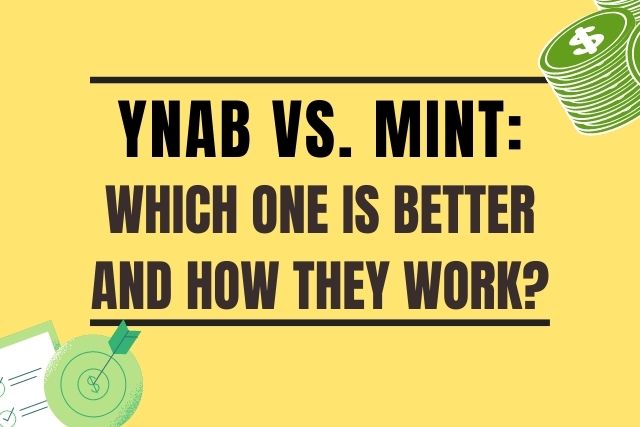

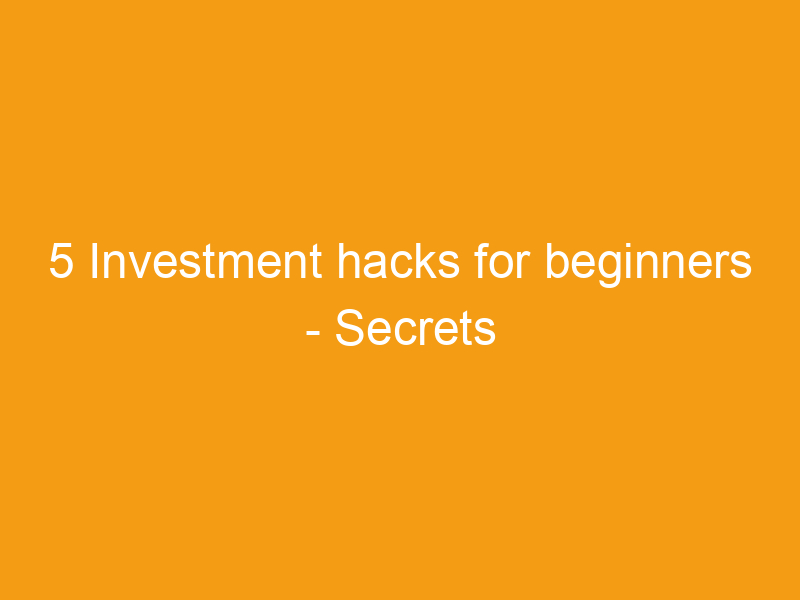
![Ethical Investing: Overview, Approach, and Guide [2021] 11 Ethical Investing](https://financemeaning.com/wp-content/uploads/2021/09/Ethical-Investing.png)
